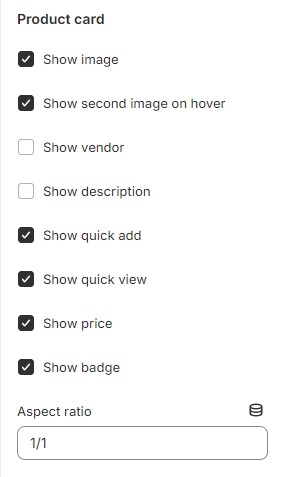Collection main
The main collection is the collection you choose to display on the collections page. There are many features to help you customize it, follow this article.
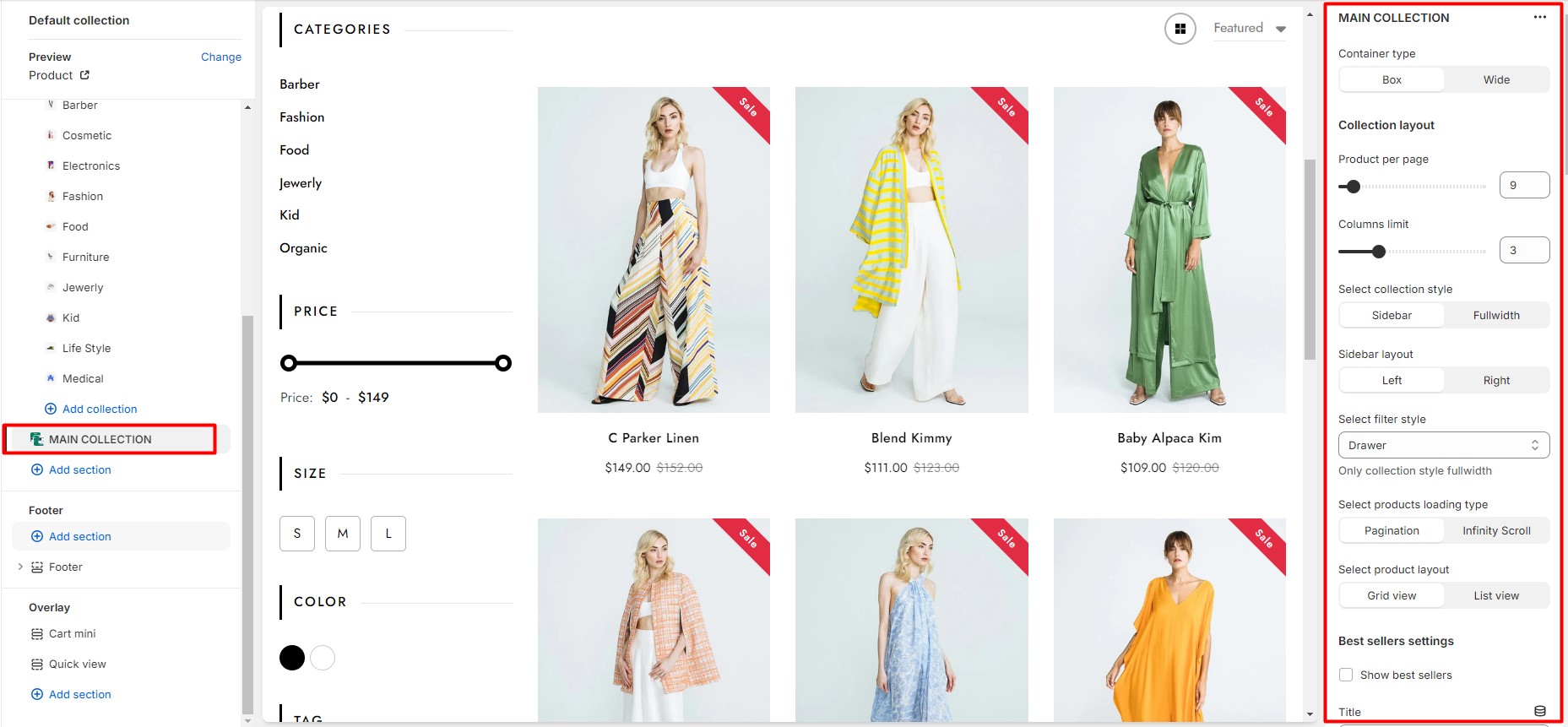
Colection layout
1. Container type:
There are 2 types of layout Box, Wide
2. Product per page:
You can set the limitation of the products per page.
3. Columns limit:
Determine the number of product shown per row.
4. Select collection style:
- Siderbar
- Fullwidth
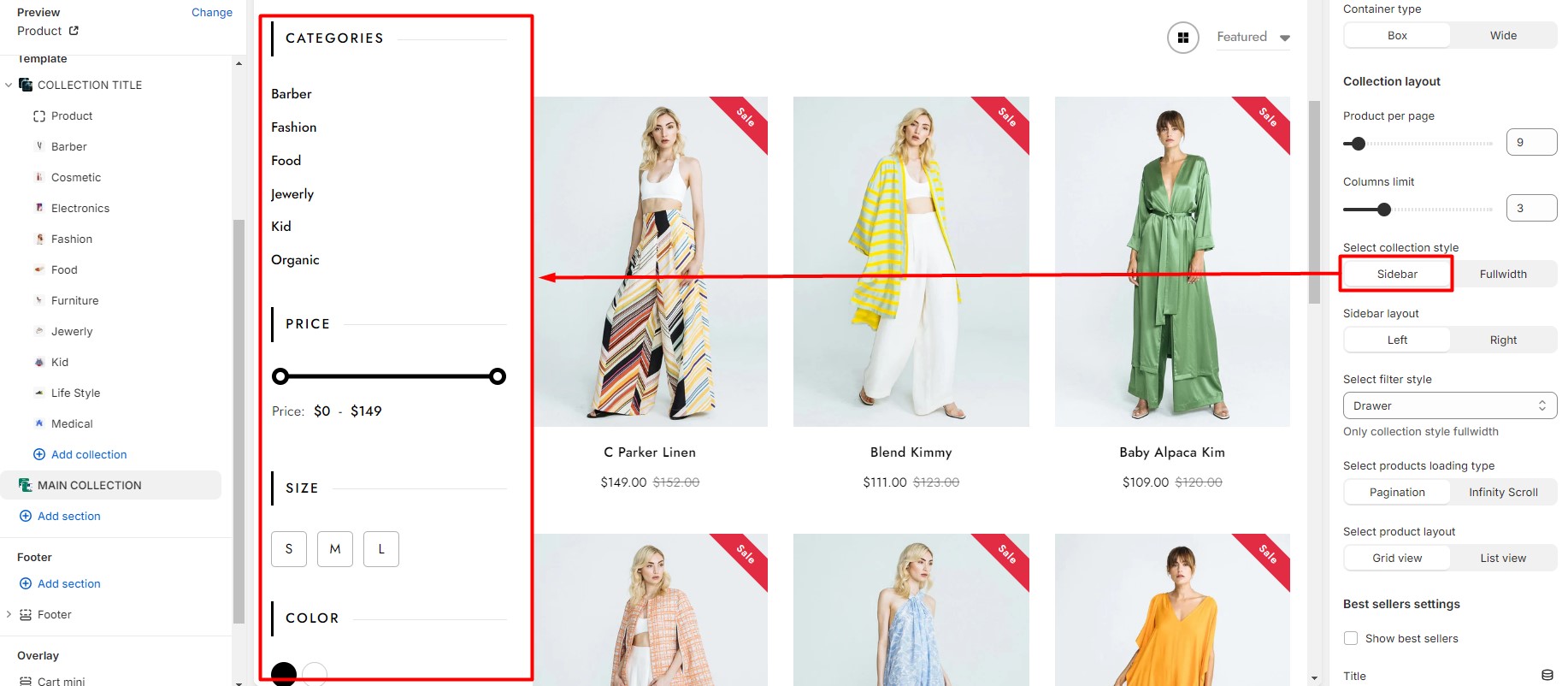
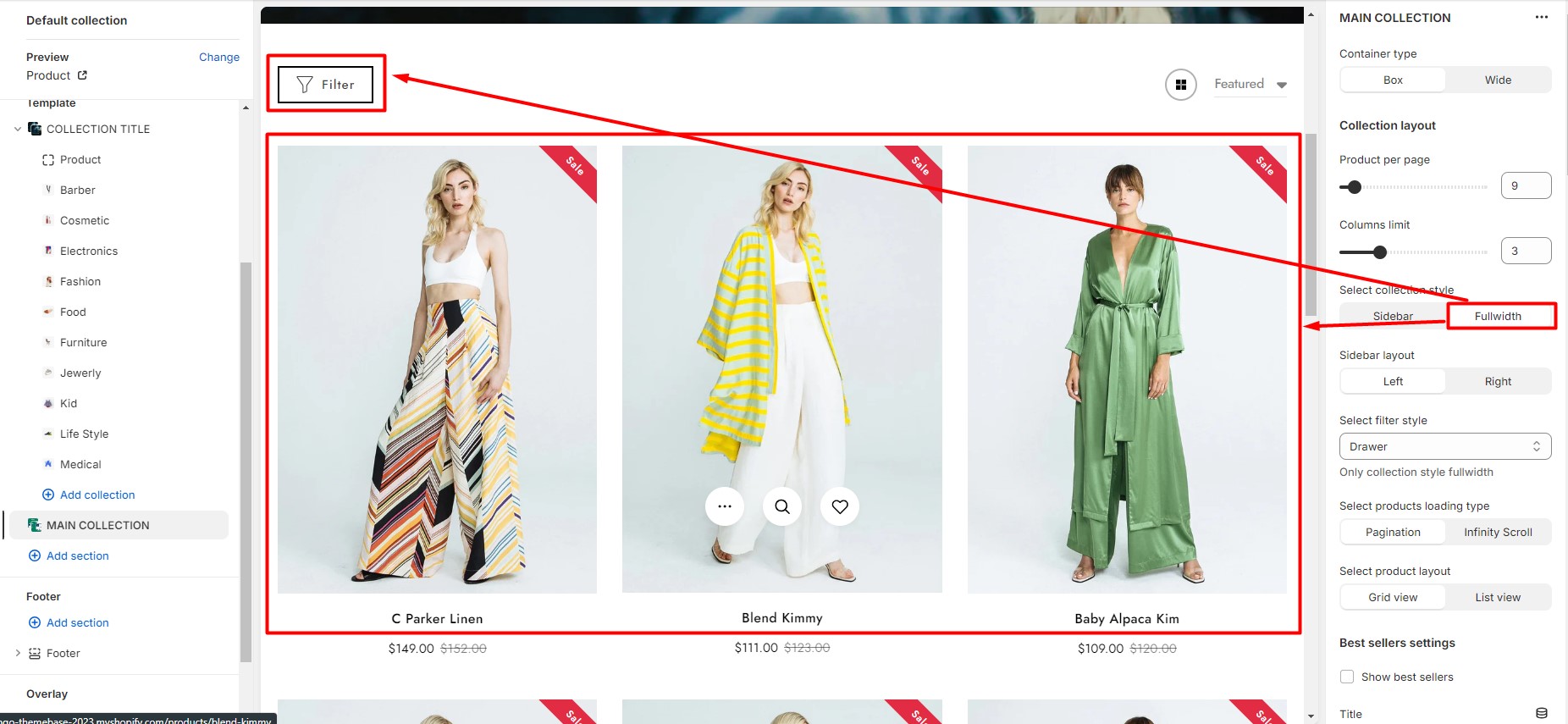
5. Sidebar layout:
Set the alignment for the sidebar (Left, Right).
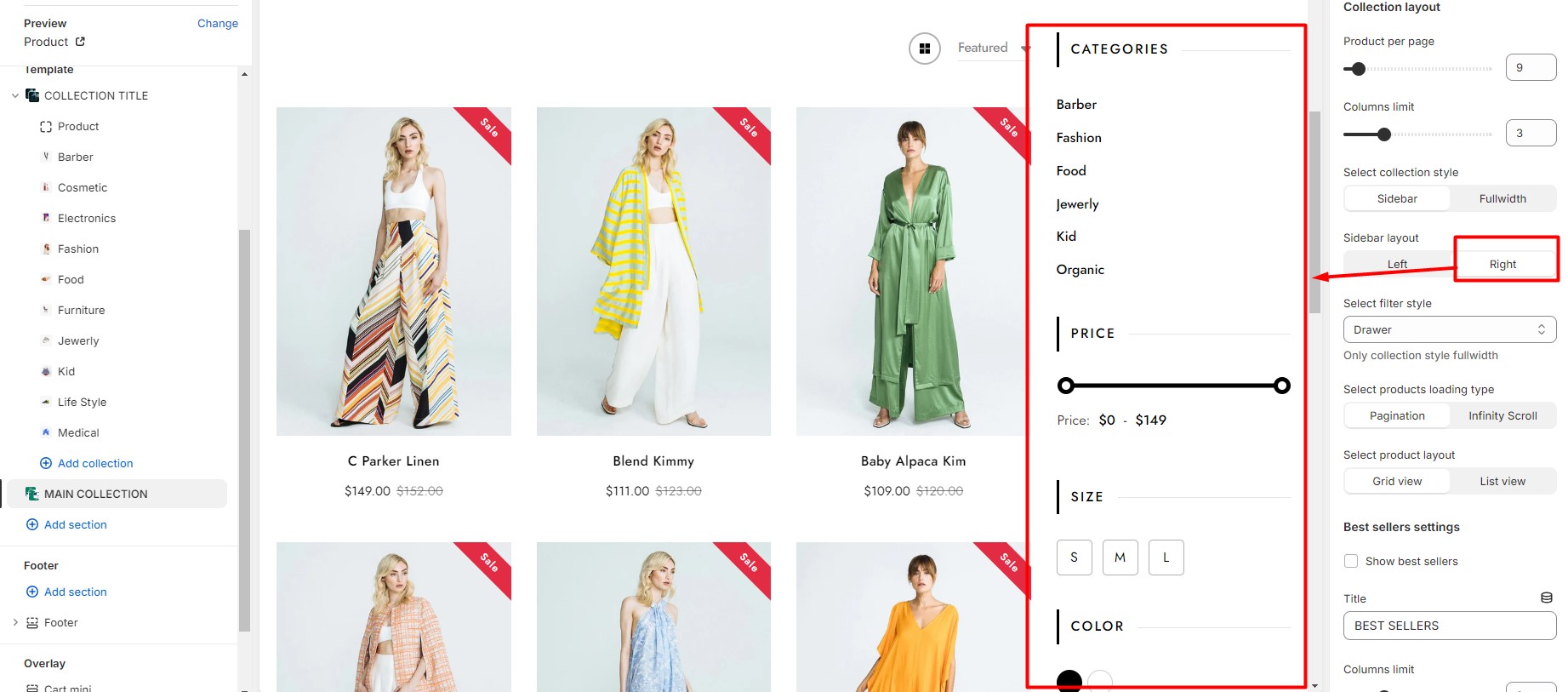
6. Select filter style
Only collection style fullwidth
- Toggle siderbar
- Drawer
- Dropdown
- Dropdown2
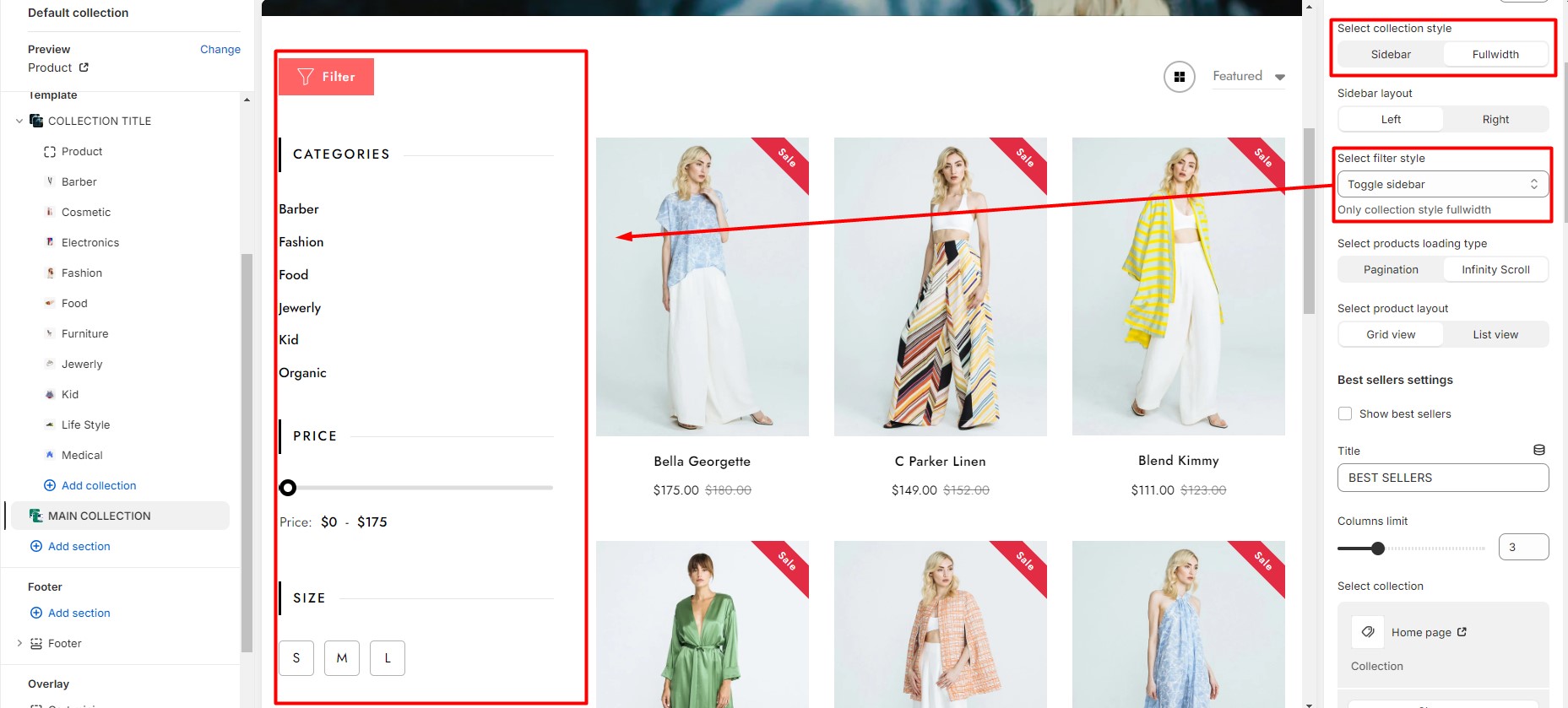
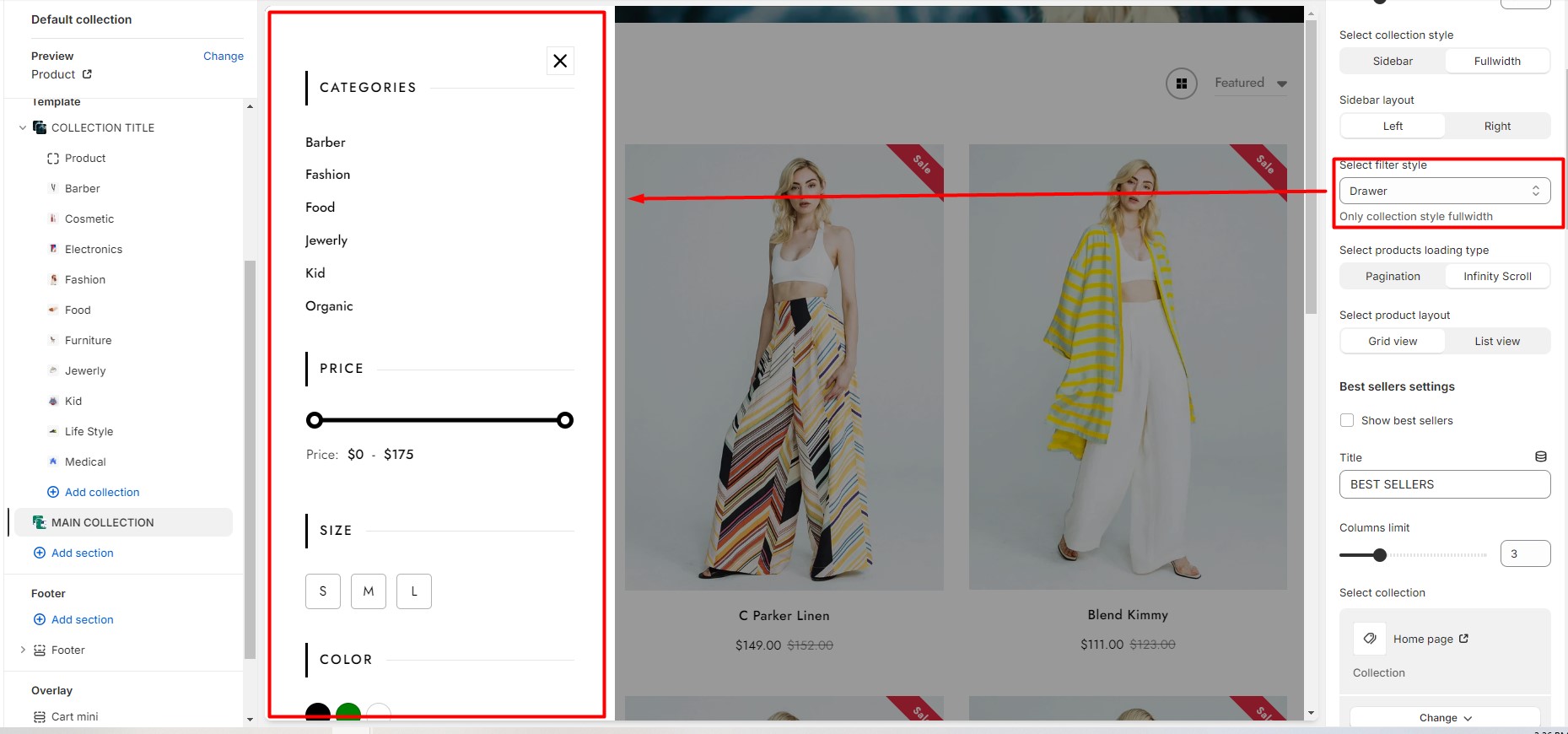
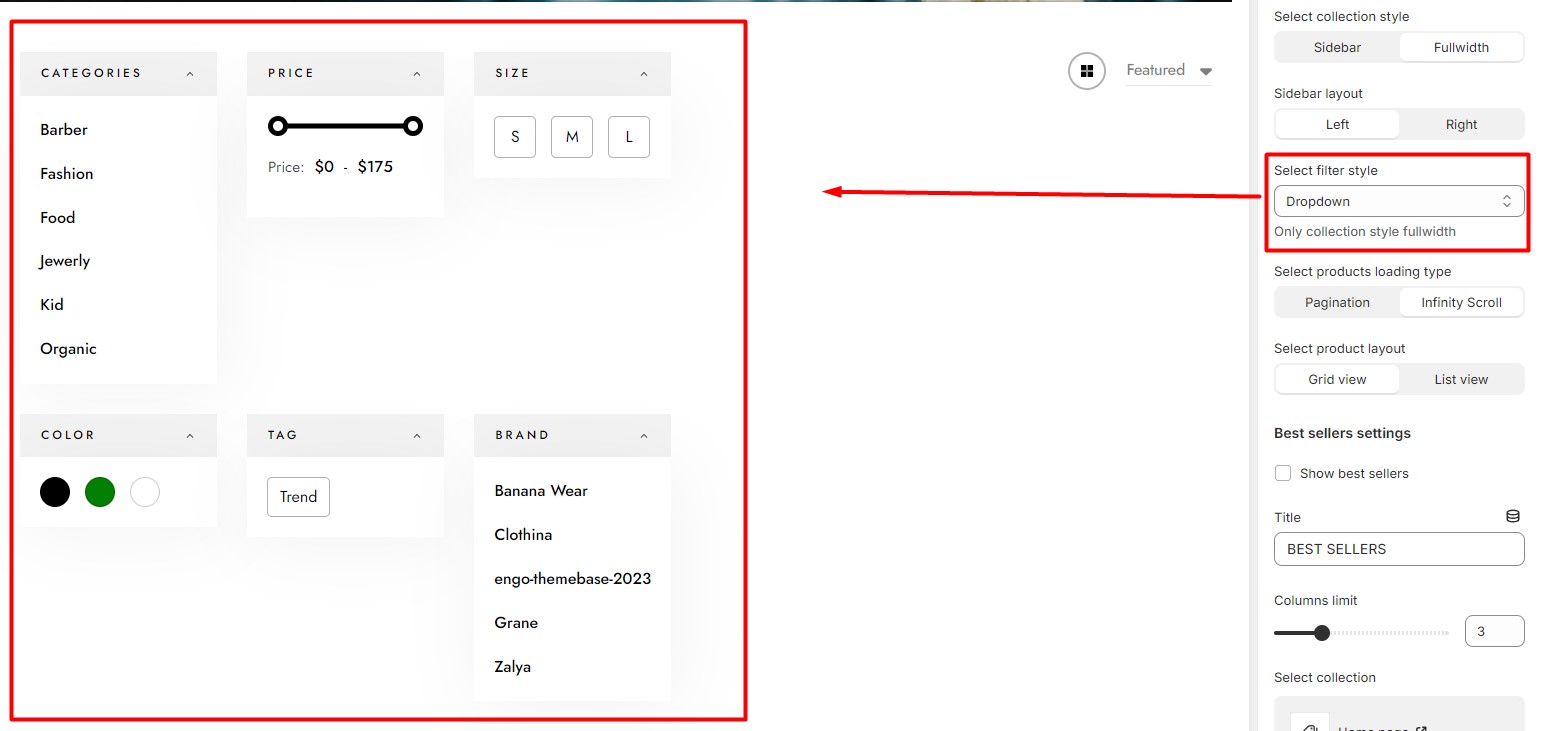
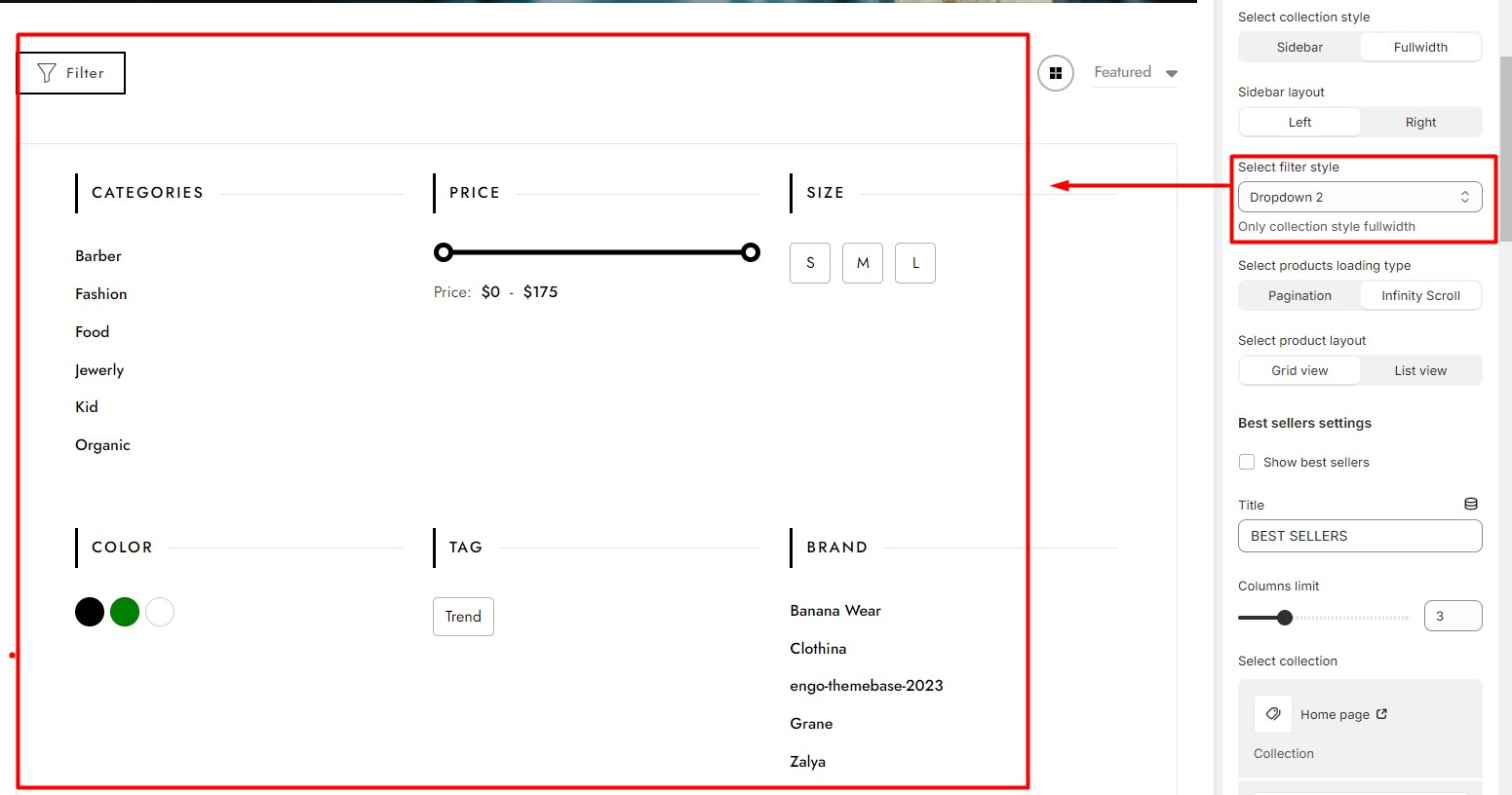
Select products loading type: There are 2 types of layout Pagination, Infinity scroll
Select product layout
- Grid view
- List view
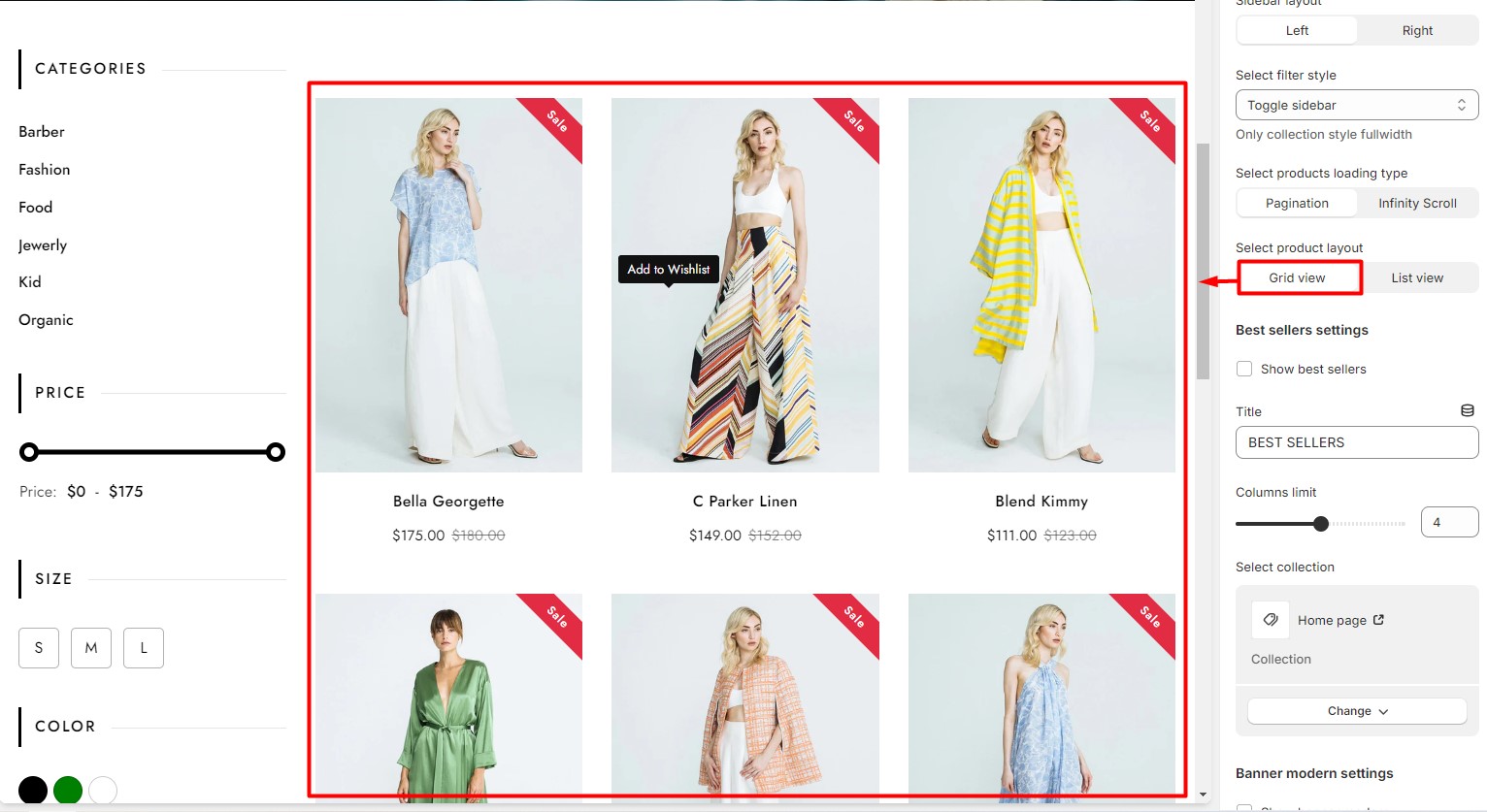
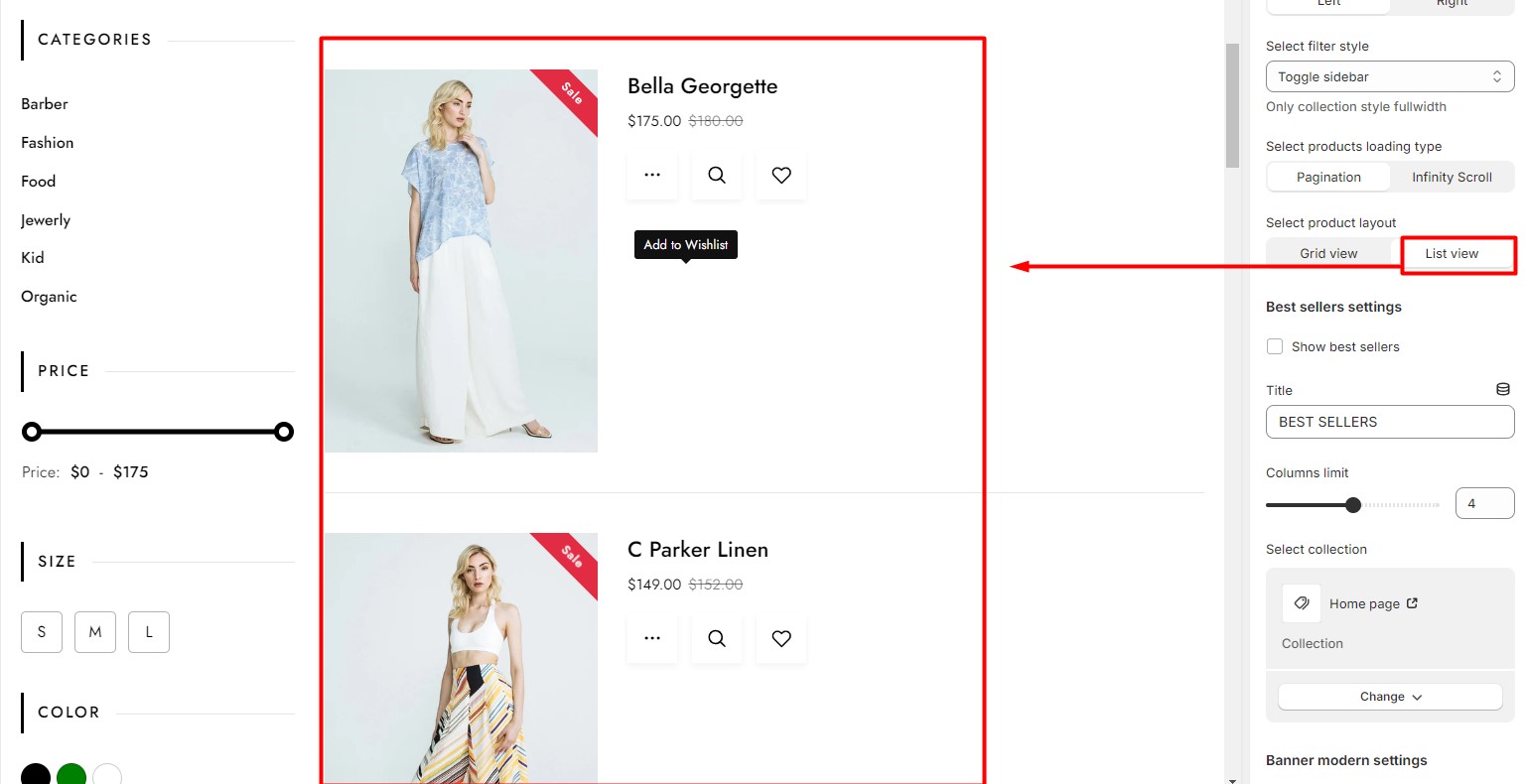
Best sellers settings
Select Show best sellers to display
Use the provided text field to add a suitable title.
Columns limit: Determine the number of product shown per row.
Select collection show products
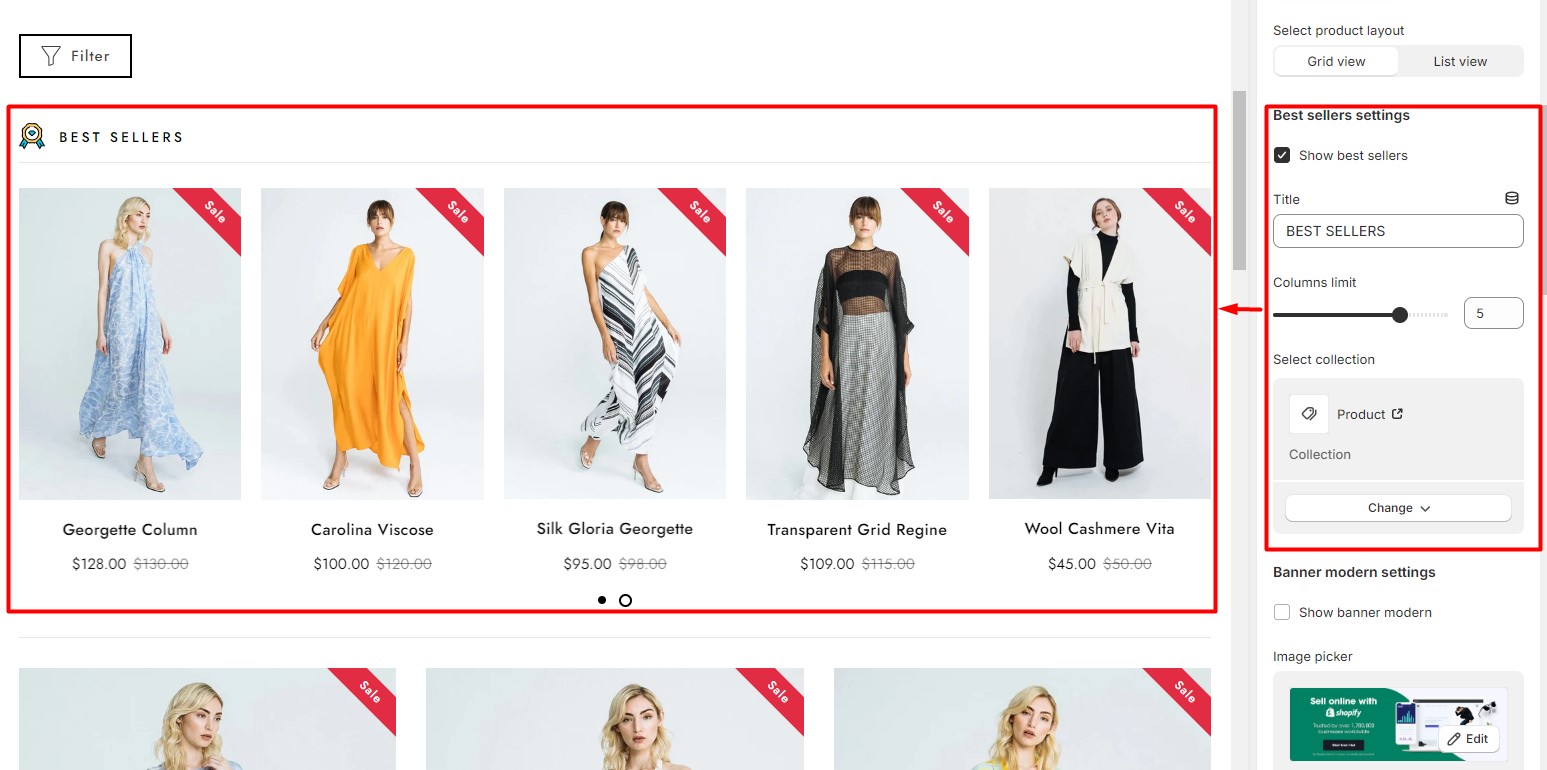
Banner modern settings
Select Show banner modern to display
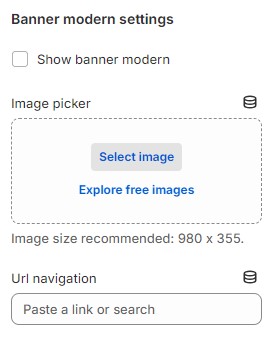
Image size recommended: 980 x 355.
Banner sidebar settings
Select Show banner sidebar to display
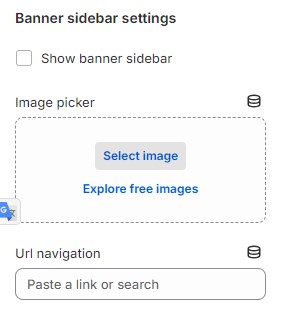
Filtering and sort
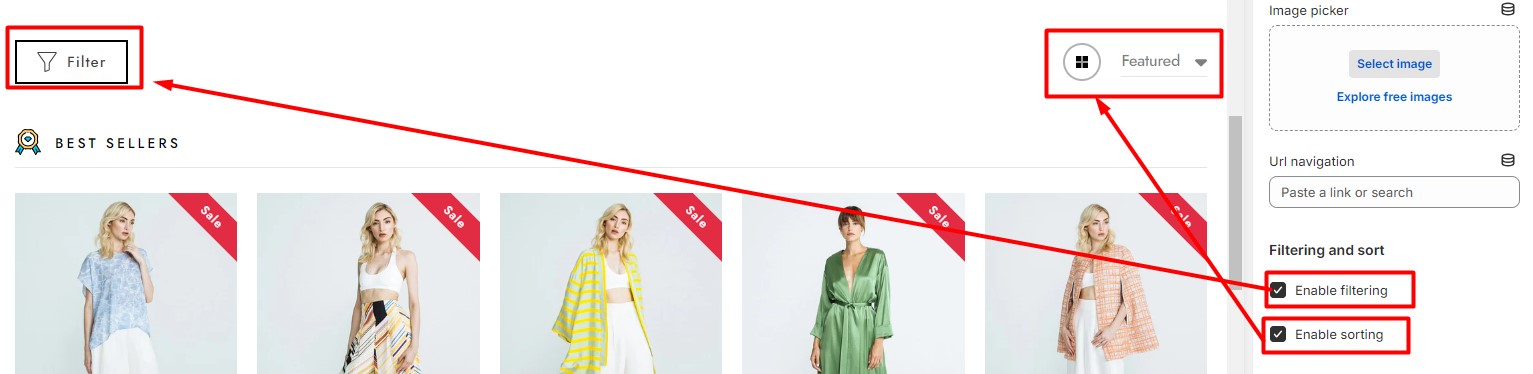
Mobile layout
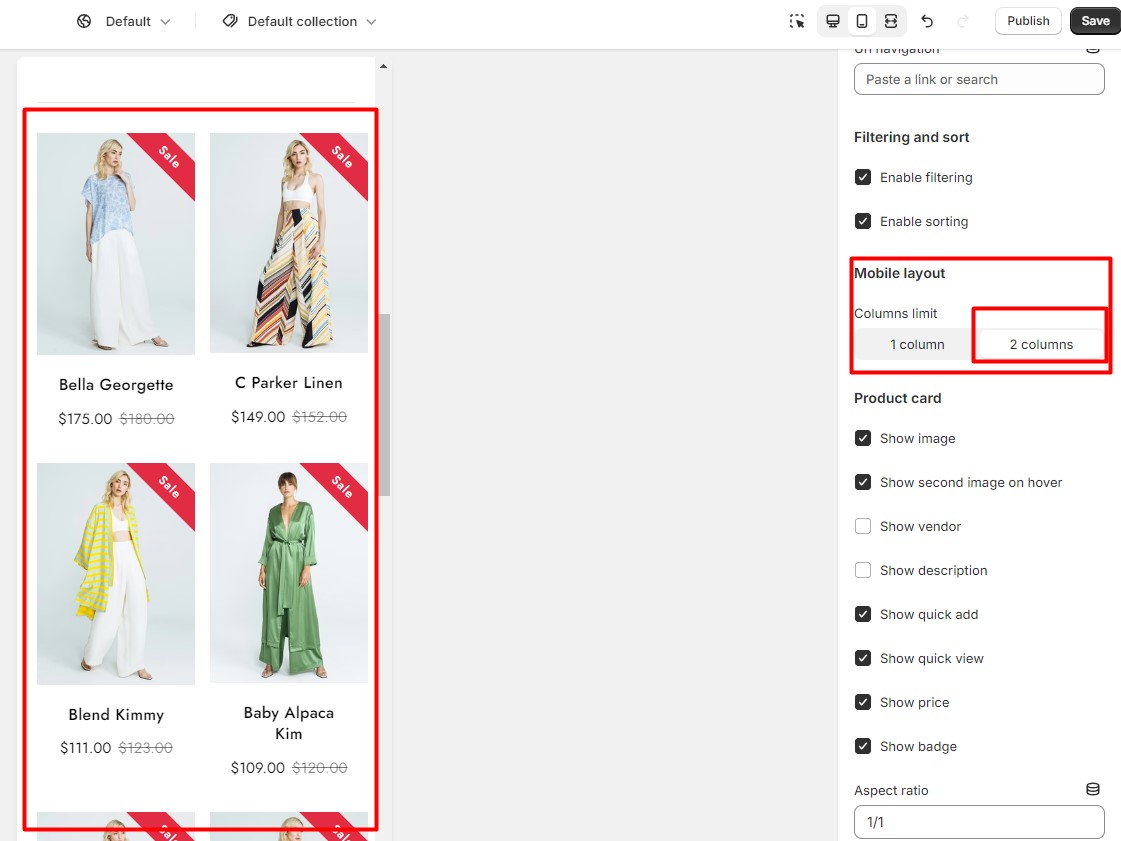
product card